- Written by Bethany Neldrett
- Published: 26 Aug 2015
Image and Content Fader Code:
This is for the code that we used for each slide in the S5 Image and Content Fader widget. Titles are entered in the specified widget fields.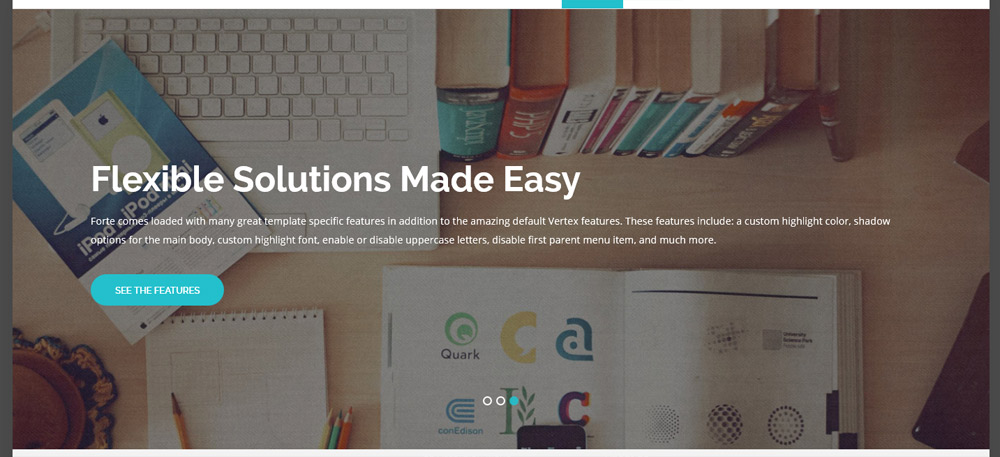
The Shape5 Vertex Framework is a set of functionality that creates the core logic and structure of a theme, and is one of the most flexible, robust and powerful theme frameworks available! With an easy to use backend, dozens of positions, endless options, and easy to understand workflow you can build anything on the Vertex framework
<br />
<a class="readon" target="_blank" href="http://www.shape5.com/wordpress/framework/vertex_framework.html">Learn More</a>
<br />
<a class="readon" target="_blank" href="http://www.shape5.com/wordpress/framework/vertex_framework.html">Learn More</a>
Icon Boxes:
These can be published to any position as a text widget with no style applied. Ion Icons must be enabled in the theme configuration.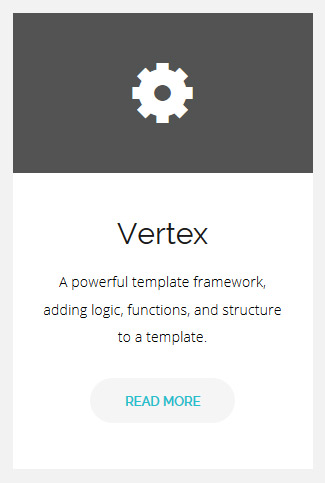
<div style="background:#525353" class="icon_wrap">
<i class="ion-gear-b"></i>
</div>
<div class="icon_text">
<h3>Vertex</h3>
A powerful theme framework, adding logic, functions, and structure to a template.
<br />
<a href="https://mabb.org//features/theme-specific-features" class="readon readon_grey">Read More</a>
</div>
<i class="ion-gear-b"></i>
</div>
<div class="icon_text">
<h3>Vertex</h3>
A powerful theme framework, adding logic, functions, and structure to a template.
<br />
<a href="https://mabb.org//features/theme-specific-features" class="readon readon_grey">Read More</a>
</div>
Join Button:
This should be published to the Custom 2 position as a text widget with no style applied.
<div class="centered_text">
Join For Free To Download This Theme
<br style="display:none" class="line_break">
<a class="readon readon_black" target="_blank" href="http://www.shape5.com/join-now.html">Download Now</a>
</div>
Join For Free To Download This Theme
<br style="display:none" class="line_break">
<a class="readon readon_black" target="_blank" href="http://www.shape5.com/join-now.html">Download Now</a>
</div>
Social Icons:
This should be published to any Bottom Row3 position as a text widget with no style applied. Ion Icons must be enabled in the theme configuration.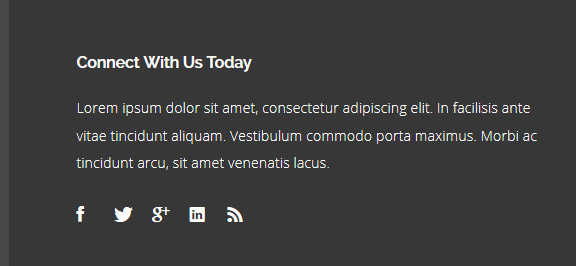
Lorem ipsum dolor sit amet, consectetur adipiscing elit. In facilisis ante
vitae tincidunt aliquam. Vestibulum commodo porta maximus. Morbi ac tincidunt
arcu, sit amet venenatis lacus.
<br><br>
<a href="http://www.facebook.com/shape5.templates" target="_blank" class="social_icon ion-social-facebook"></a>
<a href="javascript:;" class="social_icon ion-social-twitter"></a>
<a href="javascript:;" class="social_icon ion-social-googleplus"></a>
<a href="javascript:;" class="social_icon ion-social-linkedin"></a>
<a href="javascript:;" class="social_icon ion-social-rss"></a>
<br><br>
<a href="http://www.facebook.com/shape5.templates" target="_blank" class="social_icon ion-social-facebook"></a>
<a href="javascript:;" class="social_icon ion-social-twitter"></a>
<a href="javascript:;" class="social_icon ion-social-googleplus"></a>
<a href="javascript:;" class="social_icon ion-social-linkedin"></a>
<a href="javascript:;" class="social_icon ion-social-rss"></a>
